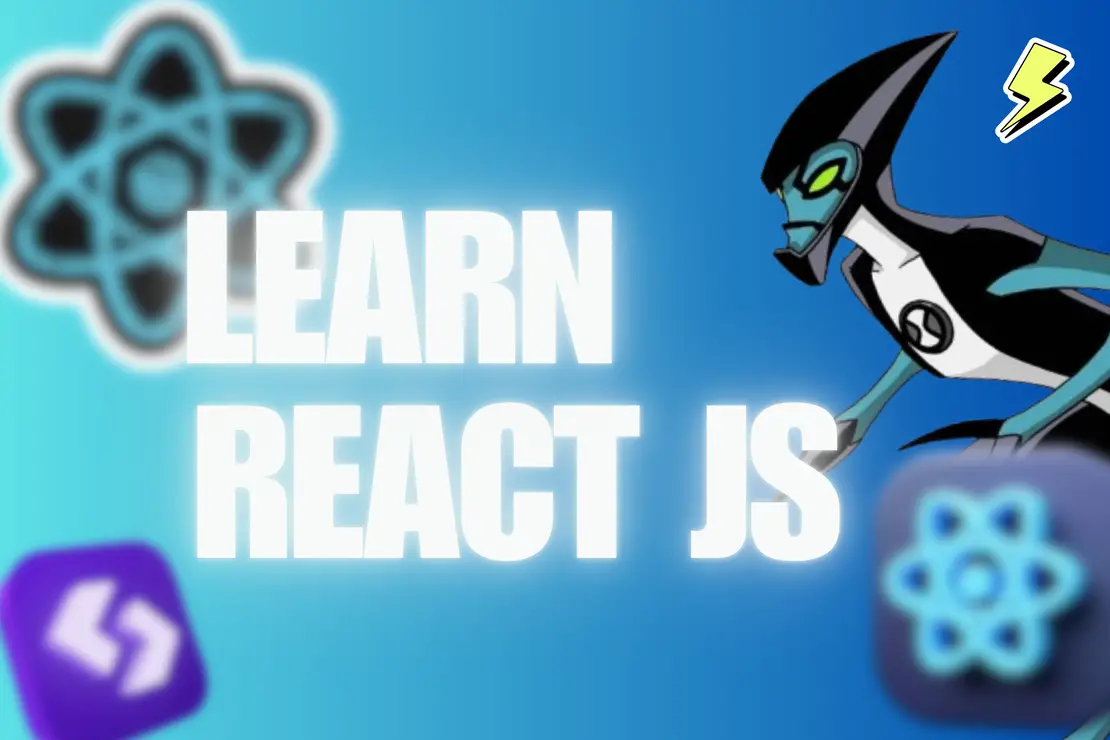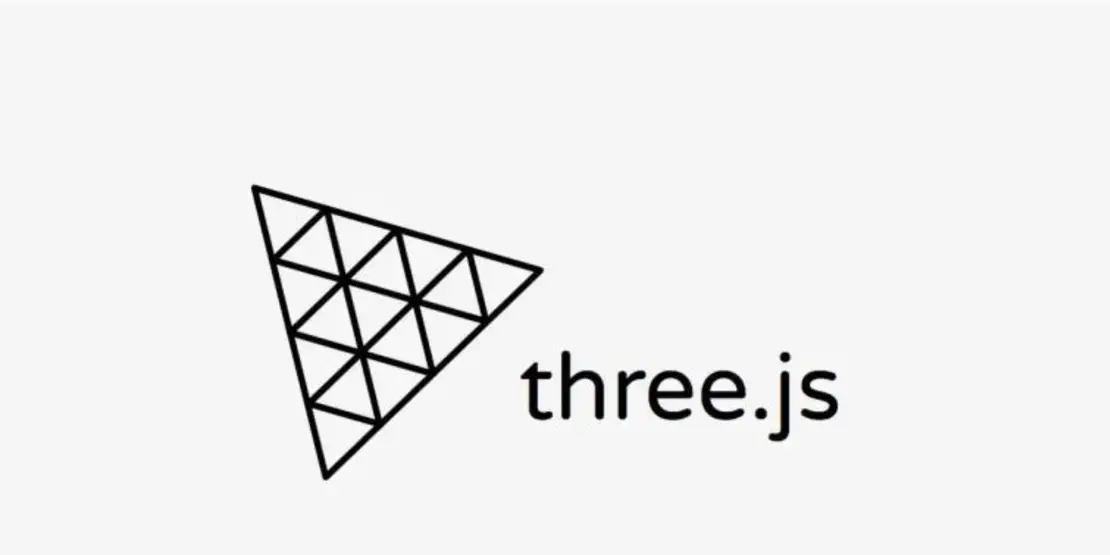HTML Basics: Building Blocks of Every Website
- Aditya Dhawle
- Basic , Web dev
- January 1, 1
Table of Contents
HTML Basics – Your First Step into Web Development
Introduction
So you’ve heard of HTML, but what the heck is it really? Is it hard? Do you need to know everything about it? Spoiler: Nope.
What is HTML?
HTML stands for HyperText Markup Language.
It’s not a programming language — it’s a markup language, which means it tells the browser how to structure content.
Notice
Hey hey, relax. You don’t need to master 100% of the syllabus. You just need to learn enough — the 20% that helps you move on to the next topic, build the next project, or crack that upcoming interview. That’s it. Learn smart, not hard.
Here’s the skeleton of every HTML page:
<!DOCTYPE html>
<html>
<head>
<title>My First Web Page</title>
</head>
<body>
<h1>Hello, world!</h1>
<p>This is my first web page using HTML.</p>
</body>
</html>
Let’s break it down:
- !DOCTYPE html Tells the browser you’re using HTML5.
- html Wraps your entire webpage.
- head Stuff like title and meta data (not visible on the page).
- body The visible stuff like headings, paragraphs, buttons, images, etc.
Tables
| Tables | Are |
|---|---|
| h1 to h6 | Headings (big to small) |
| p | Paragraph |
| a | Anchor tag (links) |
| img | display images |
| ul ol li | Lists (unordered/ordered) |
| br | Line break |
| div | Division (for layout/structure) |
Quick Project Idea
Try writing this code and saving it as index.html:
<!DOCTYPE html>
<html>
<head>
<title>About Me</title>
</head>
<body>
<h1>Hi, I'm Aditya!</h1>
<p>I’m learning HTML and this is my very first webpage.</p>
<p>Here's a list of things I like:</p>
<ul>
<li>Chess</li>
<li>Programming</li>
<li>Astronomy</li>
</ul>
</body>
</html>
Now open it in your browser. Boom. You’ve built a page!
🎯 Final Thoughts
HTML is your starting point. Learn the basics, build something small. Don’t aim to memorize every tag — just enough to get things rolling.
And remember — you only need that 20% that helps you move forward.