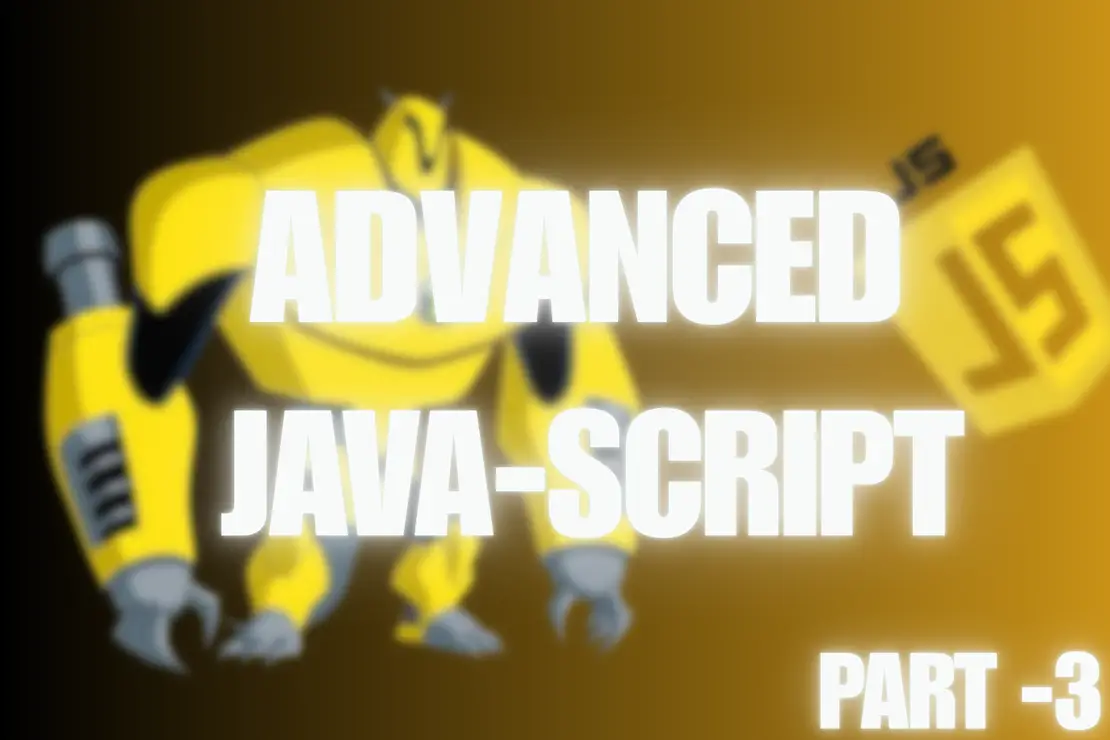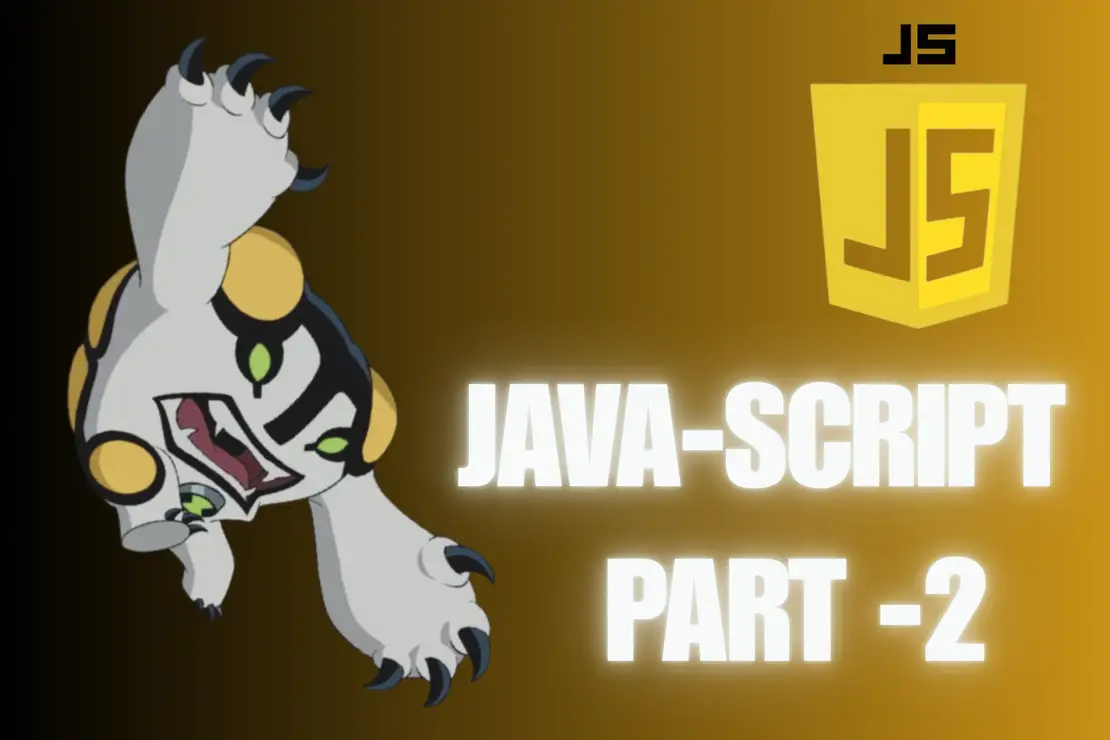💥 GitHub for Beginners Who Don't Want to Suck at Version Control
- Aditya Dhawle
- Basic , Web dev
- May 2, 2025
Table of Contents
Hey Listen
“You don’t need to know GitHub to code. You need GitHub to not completely mess up your code and your career.”
WTF is GitHub and Why Should I Care?
Think of Git like your private stash of content — the raw, unfiltered stuff you’ve been working on. It’s personal, it's on your machine, and only you (or your inner circle) have access to it.
Now, GitHub? That’s like Pornhub for code. It’s where you upload that content to share with the world (or keep it locked away in private if you’re shy). It’s got version history, community feedback (stars, forks, pull requests), and even a fanbase if your code’s hot enough. People can watch, comment, clone — heck, they might even collaborate and help you improve it.
💻🔁 So:
Git = Your personal code vault
GitHub = The giant public platform where your code can go viral (or just be safe in the cloud).
GitHub is:
- Dropbox for your code (but cooler).
- A resume for developers.
- A group project tracker that doesn’t suck.
- A place to show off and not be modest.
Still not convinced?
Without GitHub, every mistake becomes a tragedy. With GitHub, it’s just another commit.
📦 Repositories: Not Just Fancy Folders
A repository (aka repo) is like a project box. You put files in. You update them. You make changes. And GitHub keeps track of every damn thing.
Public repos = show off. Private repos = hide your disasters.
Create repos like you’re documenting your journey. Someday, someone might be impressed. Even you.
🧠 Basic Concepts (Explained Like You’re Five)
- Commit = A save point in your code. Like hitting Ctrl+S, but smarter.
- Branch = A parallel universe where you can experiment without messing things up.
- Merge = Bringing those universes back together. Hopefully without destroying anything.
- Pull Request = “Hey team, I made something cool, can we add it to the main project?
- Clone = Downloading someone’s repo so you can break it in peace.
- Fork = Copying someone else’s repo and pretending it’s yours (with credit).
👣 Your First GitHub Ritual (Step-by-Step)
Step 1: Install Git
Download it from git-scm.com. Don’t ask questions. Just do it.
Step 2: Configure Git
git config --global user.name "Your Glorious Name"
git config --global user.email "your@email.com"
Step 3: Create a Project Folder
mkdir my-awesome-project
cd my-awesome-project
git init
Step 4: Add Some Life to It
echo "# Hello World" > README.md
git add .
git commit -m "My first glorious commit"
Step 5: Push It to GitHub Like a Boss
- Create a new repo on GitHub (no README).
- Copy the remote URL.
git remote add origin https://github.com/yourusername/my-awesome-project.git
git branch -M main
git push -u origin main
Boom. You’re officially less of a noob.
🔫 GitHub Desktop: The Lazy Genius Way
Too scared of terminal? No shame.
Download GitHub Desktop. It lets you:
Click buttons instead of writing commands
Commit like a civilized human
Push/pull/merge with drag-n-drop energy
You’re still learning Git — just with training wheels.
🧾 The Only Git Cheat Sheet You’ll Ever Need
Setup
git config --global user.name "Your Name"
git config --global user.email "email@example.com"
Init + Create
git init # Start a repo
git clone <URL> # Copy a repo
Save & Commit
git status # What changed?
git add . # Add everything
git commit -m "message" # Save it
Push + Pull
git remote add origin <url>
git push -u origin main
git pull origin main
Branches & Merge
git checkout -b feature # New branch
git checkout main # Back to main
git merge feature # Merge feature into main
Undo Disasters
git reset --soft HEAD~1 # Undo last commit
git checkout -- file.txt # Revert file
🚫 Mistakes You’ll Make (and How to Fix Them)
| 💥 Mistake | 😵 What You Did | 🛠️ How to Unmess It |
|---|---|---|
| Pushed wrong files | Forgot to use .gitignore | Create a .gitignore file, stage it, then commit again |
| Permission Denied | Used SSH URL without setting up SSH keys | Switch to HTTPS URL instead of SSH |
| Not a git repository | Ran Git commands in a non-Git folder | Navigate (cd) to the right folder or run git init |
fatal: remote exists | Added the same remote multiple times | Run git remote remove origin, then re-add it properly |
🧙 GitHub Pro Tips (For Future You)
- Keep commits small and meaningful. Not “final-final-commit-2.
- Use branches for everything experimental.
- Never commit node_modules or big files.
- Use README.md like it’s your Tinder bio. It sells your code.
- Contribute to open-source. It’s scary, but good scary.
📚 Extra Learning Resources
| 📚 Resource | 🌟 Why It’s Awesome |
|---|---|
| GitHub Docs | Official, in-depth documentation — your go-to manual |
| Learn Git Branching | Visual + interactive = learning on steroids |
| GitHub Learning Lab | Learn by doing, no boring theory |
| Oh My Git! | Open-source game that teaches Git while having fun |
| Git Cheatsheet PDF | Perfect for printing, sticking on your wall, or flexing to friends |